Anyone know of a way, without fancy code, to get a mover to stay at one key longer than another?
I want a mover to go to key 1, stay there until another event happens (or for a period of time), and then move to key 2.
Is this what a "gradual mover" is for?
Mover times
5 posts •
Page 1 of 1
- Doublez-Down
 Skaarj Warlord
Skaarj Warlord- Posts: 993
- Joined: 27 Feb 2010, 22:46
Subject: Mover times
Post Posted: 18 Apr 2014, 20:40
I swear to god this forum isn't going to evaporate into ether within the next hour or so. - Bug Horse
-
 Kajgue
Kajgue
 N-Team Leader
N-Team Leader- Posts: 280
- Joined: 12 Nov 2007, 18:07
- Location: London, UK
- Contact:
Subject: Re: Mover times
Post Posted: 18 Apr 2014, 22:54
One thing you could try, if this is a practical option for you, is to set two key frames in the location you want the mover to stay for longer, but that will only allow you to make it stay at that location for double/triple/quadruple the time. If you need something more specific than that, this won't be effective, but if it's not then it might be worth a try.
Hope this works.
Hope this works.
N-Team leader
The Silver Blades clan chief
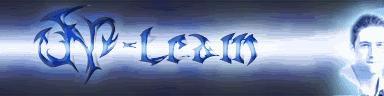
The Silver Blades clan chief
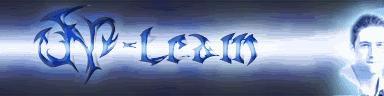
-
 Draco Nihil
Draco Nihil
 Skaarj Lord
Skaarj Lord- Posts: 197
- Joined: 06 Jun 2012, 21:18
- Location: Independence, Kansas
- Contact:
Subject: Re: Mover times
Post Posted: 20 Apr 2014, 21:12
It shouldn't be too hard to script a special MoverBrush that allows you to set either how long to wait or to tell the mover to stop (playing the sounds and everything) before moving again, at each keyframe.
I have no idea why Unreal never came with this stock to begin with, because Quake has such moving objects that act like that. (secret doors and what not)
I have no idea why Unreal never came with this stock to begin with, because Quake has such moving objects that act like that. (secret doors and what not)
“I am the dragon without a name...”
-
 Tarydax
Tarydax
 Skaarj Elder
Skaarj Elder- Posts: 1052
- Joined: 11 Apr 2009, 04:10
Subject: Re: Mover times
Post Posted: 20 Apr 2014, 21:28
Gradual movers are probably what you would want. You would have keyframe 1 be activated by a trigger, and then it would stay in position until keyframe 2 gets activated by a different trigger.

- Doublez-Down
 Skaarj Warlord
Skaarj Warlord- Posts: 993
- Joined: 27 Feb 2010, 22:46
Subject: Re: Mover times
Post Posted: 21 Apr 2014, 16:03
I have next to zero scripting experience and can't seem to get a gradual mover to even go to key 1.
EDIT: I may have figured out how to do this using an "elevator mover" and "elevator trigger".
I set up an experiment map and was able to step on one elevator trigger to make the elevator mover move to key 1 and stay there. Then I step on another elevator trigger to make it go to key 2. Theoretically this should work for what I'm trying to accomplish. Fingers crossed...
EDIT: I may have figured out how to do this using an "elevator mover" and "elevator trigger".
I set up an experiment map and was able to step on one elevator trigger to make the elevator mover move to key 1 and stay there. Then I step on another elevator trigger to make it go to key 2. Theoretically this should work for what I'm trying to accomplish. Fingers crossed...
I swear to god this forum isn't going to evaporate into ether within the next hour or so. - Bug Horse
5 posts •
Page 1 of 1
Who is online
Users browsing this forum: No registered users and 24 guests