Hi all,
New issue here. Essentially, I've tried adding a carcass of a UT bot model in the editor (using UED2.0), but the skin is always screwed up. So I made tests:
- if I add an Unreal human or nali model carcass, no prob the skin can be changed (as long as it fits the model of course) and nothing gets screwed up (I can choose the position of the carcass etc)
- if I add a UT human model carcass, even if I pick the right type of skin it screws up (I can choose the position though)
So I went to see how Mister_Prophet did it in Outpost Pheonix: clever, he used a dice (deco element), and he changed its mesh and skin to make a non-destructable carcass. I tried doing exactly that within the same level (without saving the result of course!) and while I did get a 'Botpack.Soldier' mesh to display via the dice's properties (fun fact - or not: you can't add the dice on just any flat surface for some reason! depends on a given surface's texture, maybe, but WTF), picking the right texture (any of the soldier skins - I just copied my example and went for Malcolm) still didn't result in a properly skinned model (the face was properly skinned but face textures also appeared on the arms etc).
What am I doing wrong? only with the already-placed carcass was I able to change the skin (or position), or re-apply it, without things screwing up.
Might as well ask this here, as it is closely related: I always remembered Diamond's Plateau of Na'Bpah, which is great and has a great little intro map - the latter has UT human models standing idle, and I always thought that was cool (they are alive!) - can someone teach me how to do that? Because said humans (bots) are myleveled so I can't access the class as such.
Thanks in advance for any help!
Adding UT bot model carcass in level
6 posts •
Page 1 of 1
-
 Sat42
Sat42
 Skaarj Warlord
Skaarj Warlord- Posts: 880
- Joined: 14 Jul 2013, 16:42
- Contact:
Subject: Adding UT bot model carcass in level
Post Posted: 11 Feb 2015, 20:40
Nali: Magic or Telekinesis
Waffnuffly wrote:It's tarydium-doped smoothies. Drunk by the player, I mean. The player is tripping balls. The whole game actually takes place in a large city and the player thinks he's on an alien world.
-
 Preki
Preki
 Skaarj Warrior
Skaarj Warrior- Posts: 91
- Joined: 29 Nov 2012, 18:57
- Location: Poland
Subject: Re: Adding UT bot model carcass in level
Post Posted: 12 Feb 2015, 01:35
-
 Jet v4.3.5
Jet v4.3.5
 Skaarj Elder
Skaarj Elder- Posts: 1247
- Joined: 24 Dec 2007, 17:40
- Contact:
Subject: Re: Adding UT bot model carcass in level
Post Posted: 12 Feb 2015, 04:43
First, you can add dice. You may have problems duplicating them or adding them in tight places since collide world is enabled for when the dice is being tossed, so it won't spawn inside geometry, but as a decoration you can switch it off on one dice and duplicate that one without issue.
For UT soldier models, they have multiskins that you need to use for the respective body and face/hand textures. There are two or three texture slots per model if I recall. Each iterative slot will cover the whole model in the texture until you add a texture to the next slot, which will paint that texture on the correct polygons over the texture of the previous slot. Once you have all of those done properly, you'll have a fully skinned model. Let me know if my tip doesn't quite answer your question.
For UT soldier models, they have multiskins that you need to use for the respective body and face/hand textures. There are two or three texture slots per model if I recall. Each iterative slot will cover the whole model in the texture until you add a texture to the next slot, which will paint that texture on the correct polygons over the texture of the previous slot. Once you have all of those done properly, you'll have a fully skinned model. Let me know if my tip doesn't quite answer your question.
-
 Mister_Prophet
Mister_Prophet
 Red Nemesis Leader
Red Nemesis Leader- Posts: 3099
- Joined: 11 Nov 2007, 23:30
- Location: Lost in Oraghar
Subject: Re: Adding UT bot model carcass in level
Post Posted: 12 Feb 2015, 05:24
Jet's method is the correct one. UT human models use multiple skins per model but they are not added by default. You need to think of the model in terms of four skins; torso, arms, legs, head. It's been a while since i had to do this, but one of the skins fills the default slot and the others go in multiskins. Depending on the model you may have to mess around till the right skin looks correct in a certain slot.
The only Unreal models that use multiskins to my knowledge are Gasbags. They use two skins (arms and head).
Making bodies as dice is a method I adopted so bodies couldn't be gibbed or effected by certain zone dead body limit parameters I could not foresee down the road. It's fine as long as you don't add Krall, but otherwise I would normally use a knife or some other "non interference" decoration.
For idle human pawns, adding any of the vanilla bots from either game will usually result in a hostile bot. Even if you mess with their behaviors heavily they will not be dependable additions. They may be friendly unless provoked but I don't recommend adding them since you cannot hope to get them to follow events perfectly and without incident. Custom pawns are usually required. However, if using UT assets you can rely on the intro dude decoration for limited effect. He can be reskinned.
The only Unreal models that use multiskins to my knowledge are Gasbags. They use two skins (arms and head).
Making bodies as dice is a method I adopted so bodies couldn't be gibbed or effected by certain zone dead body limit parameters I could not foresee down the road. It's fine as long as you don't add Krall, but otherwise I would normally use a knife or some other "non interference" decoration.
For idle human pawns, adding any of the vanilla bots from either game will usually result in a hostile bot. Even if you mess with their behaviors heavily they will not be dependable additions. They may be friendly unless provoked but I don't recommend adding them since you cannot hope to get them to follow events perfectly and without incident. Custom pawns are usually required. However, if using UT assets you can rely on the intro dude decoration for limited effect. He can be reskinned.
-
 Rarsonic
Rarsonic
 Skaarj Berserker
Skaarj Berserker- Posts: 358
- Joined: 11 Nov 2007, 21:45
- Location: Location: Location: Location:
- Contact:
Subject: Re: Adding UT bot model carcass in level
Post Posted: 12 Feb 2015, 13:51
Mister_Prophet wrote:It's fine as long as you don't add Krall.
Are Krall naturally attracted to dice, regardless of whether you give them the order to play or not?
If that's the case, that's a couple of funny mental images right there.

-
 Sat42
Sat42
 Skaarj Warlord
Skaarj Warlord- Posts: 880
- Joined: 14 Jul 2013, 16:42
- Contact:
Subject: Re: Adding UT bot model carcass in level
Post Posted: 12 Feb 2015, 18:08
@ Jet v4.3.5: yes I realised the dice just needs some extra space around it when adding it first, then you can move it around  your method for getting the UT human models properly skinned worked, it was exactly the answer to my question, thanks!
your method for getting the UT human models properly skinned worked, it was exactly the answer to my question, thanks!
@ Preki: thanks for the screenshot, it helped me to quickly apply Jet's method
@Mister_Prophet: thanks for covering everything, yeah now I'll just use knives for the job About idle human pawns: it seems the intro dude is not animated, except in a one shot manner (via a trigger, didn't really understand how that was achieved); what I'd like is for something like in Diamond's aforementioned map, where the human pawns are actually breathing, continuously. So yeah, custom pawns.
About idle human pawns: it seems the intro dude is not animated, except in a one shot manner (via a trigger, didn't really understand how that was achieved); what I'd like is for something like in Diamond's aforementioned map, where the human pawns are actually breathing, continuously. So yeah, custom pawns.
Does anyone have such pawns, or better: how can I achieve that result? (so that I could have different pawns/models behave like this) I'm afraid I have never coded anything with Uscript...
EDIT: Hmm, thinking about this again, I remembered the scene where Spencer comes face to face with Cray (sort of): indeed, Cray is apparently the intro dude, adapted. Funny thing is, it never bothered me that Cray wasn't "continuously" animated, those repeated "one shot" animations were enough to sell it. But I'm after something simple, just like some standing human that is not still like a statue, nothing complicated. And yes, ONP has those moviepawns but well, if I can learn about these things here... if you're reading this, Diamond
@ Preki: thanks for the screenshot, it helped me to quickly apply Jet's method
@Mister_Prophet: thanks for covering everything, yeah now I'll just use knives for the job
Does anyone have such pawns, or better: how can I achieve that result? (so that I could have different pawns/models behave like this) I'm afraid I have never coded anything with Uscript...
EDIT: Hmm, thinking about this again, I remembered the scene where Spencer comes face to face with Cray (sort of): indeed, Cray is apparently the intro dude, adapted. Funny thing is, it never bothered me that Cray wasn't "continuously" animated, those repeated "one shot" animations were enough to sell it. But I'm after something simple, just like some standing human that is not still like a statue, nothing complicated. And yes, ONP has those moviepawns but well, if I can learn about these things here... if you're reading this, Diamond
Nali: Magic or Telekinesis
Waffnuffly wrote:It's tarydium-doped smoothies. Drunk by the player, I mean. The player is tripping balls. The whole game actually takes place in a large city and the player thinks he's on an alien world.
6 posts •
Page 1 of 1
Who is online
Users browsing this forum: No registered users and 46 guests