Somebody Help Fix UT3 Please :(
12 posts •
Page 1 of 1
-
 GTD-Carthage
GTD-Carthage
 Skaarj Warlord
Skaarj Warlord- Posts: 771
- Joined: 11 Nov 2007, 22:02
- Location: In the place no hero calls home.
- Contact:
Subject: Somebody Help Fix UT3 Please :(
Post Posted: 27 Dec 2007, 11:31
Same error as before. I get the "Connecting" message and the game stays there forever when attempting to join a server. (I've tried leaving it for 30 minutes to see any progress - nothing changed. It's still "connecting".) I don't know what to do and I've Googled for answers and even found a possible remedy in the Epic forums. (which didn't work, still, and others simply don't apply)
-
 Derdak2rot
Derdak2rot
 Skaarj Assassin
Skaarj Assassin- Posts: 120
- Joined: 12 Nov 2007, 22:35
- Location: France
Subject:
Post Posted: 27 Dec 2007, 16:22
i get sometimes that problem , but i found it was more related to my internet connection ( wireless signal not strong enough or whatever ) , there might be also a way to remove that profile checking for playing offline ... i searched around the ini , but found nothing 
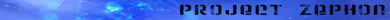
- UB_
 Nali Priest
Nali Priest- Posts: 7960
- Joined: 11 Nov 2007, 21:00
Subject:
Post Posted: 27 Dec 2007, 16:25
You can play offline normally with the patch, although with the name "Player".
The problem has probably something to do with the Internet Connection and the somewhat crappy netcode UT3 has, addressed for a while now.
I still have to get my UT3 to crash...
The problem has probably something to do with the Internet Connection and the somewhat crappy netcode UT3 has, addressed for a while now.
I still have to get my UT3 to crash...
-
 GTD-Carthage
GTD-Carthage
 Skaarj Warlord
Skaarj Warlord- Posts: 771
- Joined: 11 Nov 2007, 22:02
- Location: In the place no hero calls home.
- Contact:
Subject:
Post Posted: 30 Dec 2007, 02:33
Suddenly something real wrong is going on again. UT99 has started stuttering (not as wildly but still somewhat irritating) even after setting core affinity to just one processor. This leads me to the conclusion that... should I uninstall UT3? 
-
 GTD-Carthage
GTD-Carthage
 Skaarj Warlord
Skaarj Warlord- Posts: 771
- Joined: 11 Nov 2007, 22:02
- Location: In the place no hero calls home.
- Contact:
Subject:
Post Posted: 31 Dec 2007, 02:35
I guess it'll have to be this way for now. 

[Edit]
Nope, that didn't fix it. :\ Stuttering is still around. I guess I'll try rolling back my display drivers. (169.28 IS)
[Edit]
I've rolled back my display drivers to 169.21 and...

OMFG
[Edit]
W00T! I've found a workaround! Starting up UT from UEd solves the problem including the stuttering. Strange. But am I really going to subtract a cube and add a playerstart everytime I want to go on UT?
Strange. But am I really going to subtract a cube and add a playerstart everytime I want to go on UT?

[Edit]
Nope, that didn't fix it. :\ Stuttering is still around. I guess I'll try rolling back my display drivers. (169.28 IS)
[Edit]
I've rolled back my display drivers to 169.21 and...

OMFG
[Edit]
W00T! I've found a workaround! Starting up UT from UEd solves the problem including the stuttering.
- XYZ8000
 Skaarj Assassin
Skaarj Assassin- Posts: 131
- Joined: 11 Nov 2007, 21:00
- Contact:
Subject:
Post Posted: 31 Dec 2007, 13:07
UT3 updates the Microsoft Framework to 2.whatever if you have an older one, I think. But I don't see why that would cause such stuff.
Try to move away your UnrealTournament.ini from the System folder and see if the stuttering is still there with the default values.
If I recall correctly Ued uses another ini with other values to start UT, take a look at Unrealed.ini too.
EDIT: About the Connecting trouble, I know your usual ping so I guess that you tried to connect only to coop servers. I received this endless "Connecting" message too, but only when connecting to Coop servers. Try to connect to a deathmatch server and see if it still happens.
Try to move away your UnrealTournament.ini from the System folder and see if the stuttering is still there with the default values.
If I recall correctly Ued uses another ini with other values to start UT, take a look at Unrealed.ini too.
EDIT: About the Connecting trouble, I know your usual ping so I guess that you tried to connect only to coop servers. I received this endless "Connecting" message too, but only when connecting to Coop servers. Try to connect to a deathmatch server and see if it still happens.
-
 Derdak2rot
Derdak2rot
 Skaarj Assassin
Skaarj Assassin- Posts: 120
- Joined: 12 Nov 2007, 22:35
- Location: France
Subject:
Post Posted: 01 Jan 2008, 02:24
im pretty sure its not related to the games themselves , but more on the graphic card/drivers relation .. try to clean you drivers and registry with some programs ( ccleaner ? tuneup utilities ? ) to remove any old driver references , and then , re-apply the last forceware driver 
one more question , i remember you using a 8800 gts , is that one factory overclocked ? or you did it yourself ? did you installed any weird patch for playing crysis ? or that kind of stuff ?
just my two cents
btw , i didnt remember to place such weird stuff in MH-lostintime
one more question , i remember you using a 8800 gts , is that one factory overclocked ? or you did it yourself ? did you installed any weird patch for playing crysis ? or that kind of stuff ?
just my two cents
btw , i didnt remember to place such weird stuff in MH-lostintime
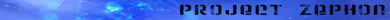
12 posts •
Page 1 of 1
Who is online
Users browsing this forum: No registered users and 14 guests



 SP2D Leader
SP2D Leader Banned
Banned Founder
Founder